IsoPix is an intuitive pixel art editor designed specifically for crafting pixel art, including an array of isometric drawing tools. Users will appreciate the seamless navigation it offers with a two-finger gesture for pan and zoom functionalities. The app not only facilitates easy selection, copying, cutting, and pasting but also includes rotation and flipping capabilities for convenience.
The app stands out with its isometric tools that allow the straightforward creation of isometric lines and rectangles, enhancing the efficiency of artwork. It enables meticulous control over the positioning of lines and shapes, ensuring each pixel is exactly where it should be. Moreover, saving and loading color schemes is effortless, and it provides an optional pixel grid to guide artwork.
For users who desire a clean working space, the transparent background option is particularly beneficial. The program supports various file formats, such as PNG, BMP, JPG, and GIF for loading images, while saving creations as PNG files. Whether using a device in landscape or portrait orientation, its versatility caters to user preference.
Additional essential tools include basic shapes, various pen and eraser sizes, a flood-filling feature, a color dropper/picker, and an undo/redo function, all contributing to a user-friendly pixel art creation experience.
The Pro version of this pixel art creator amplifies capabilities with advanced features like direct input for RGB/HSV values, allowing precision in coloring, canvas size adjustment, importing from other image files for more complex designs, and expanded color palettes slots. Customization options for grid size and color, as well as background color, enhance the personalization of the workspace. Upgrading to Pro removes ads, ensuring an uninterrupted creative flow.
For those in search of guidance or aiming to suggest new features, customer support is available through an FAQ section and a user forum, fostering a community space for discussion and support.
Highlighting these robust features, the application positions itself as an essential tool for artists and creators keen on pixel art, promising a blend of simplicity and functionality to bring digital masterpieces to life.
Requirements (Latest version)
- Android 1.6 or higher required




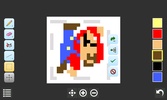
















Comments
There are no opinions about IsoPix yet. Be the first! Comment